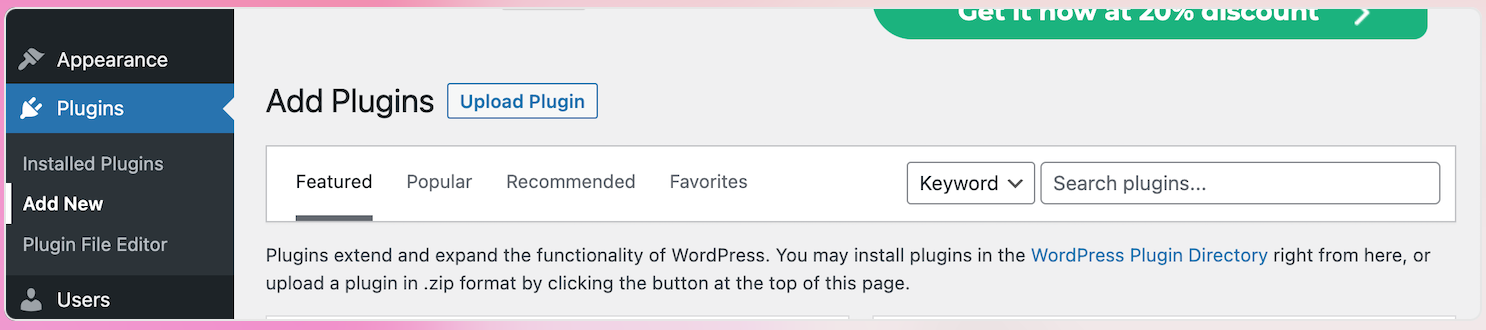
Watch the short video on installation and usage.
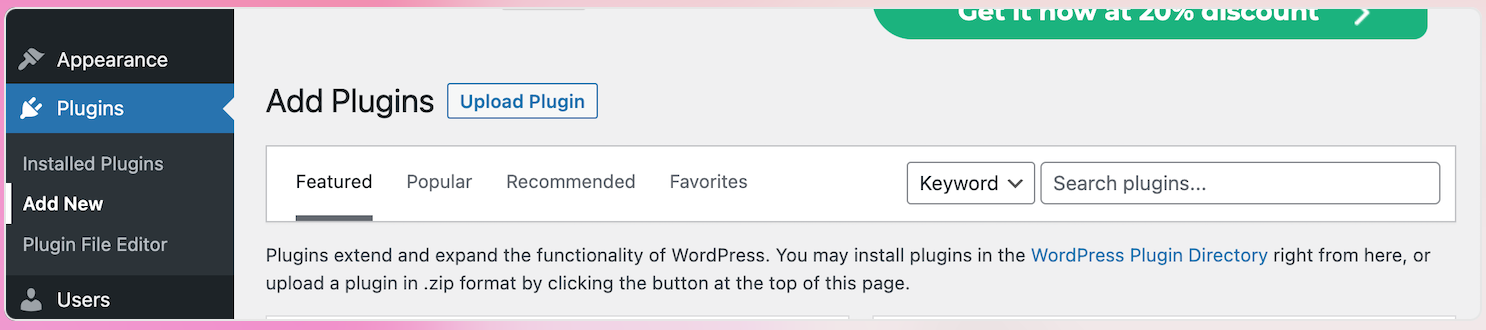
4. Choose either the "Dimeclub-Player-Light.zip" file (the light colored player) OR the "Dailycast-Player-Dark.zip" file (the dark colored player) and click "Install Now".
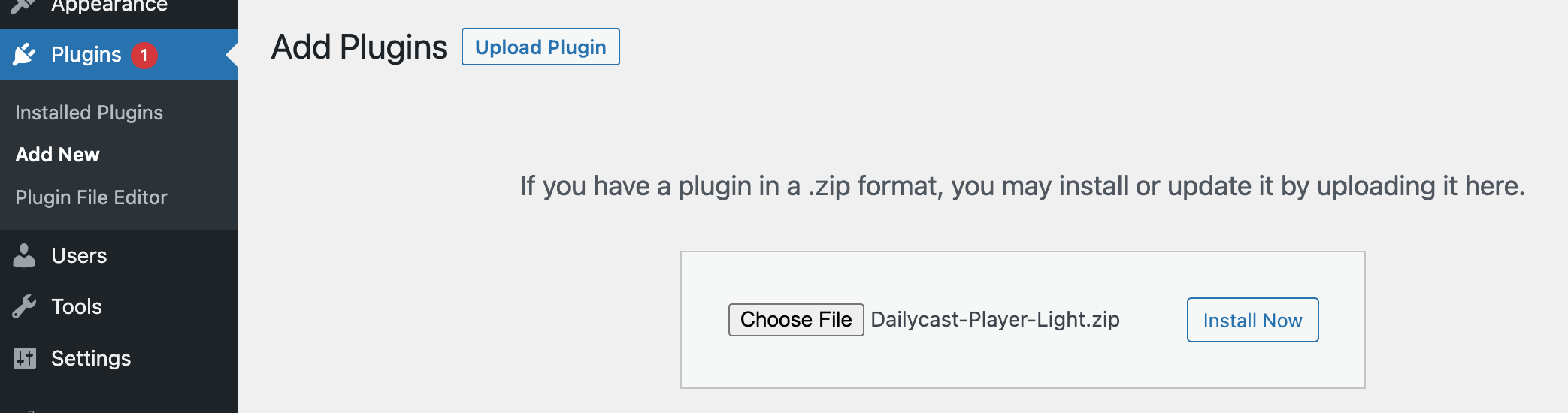
5. Once the installation is complete, click "Activate Plugin".
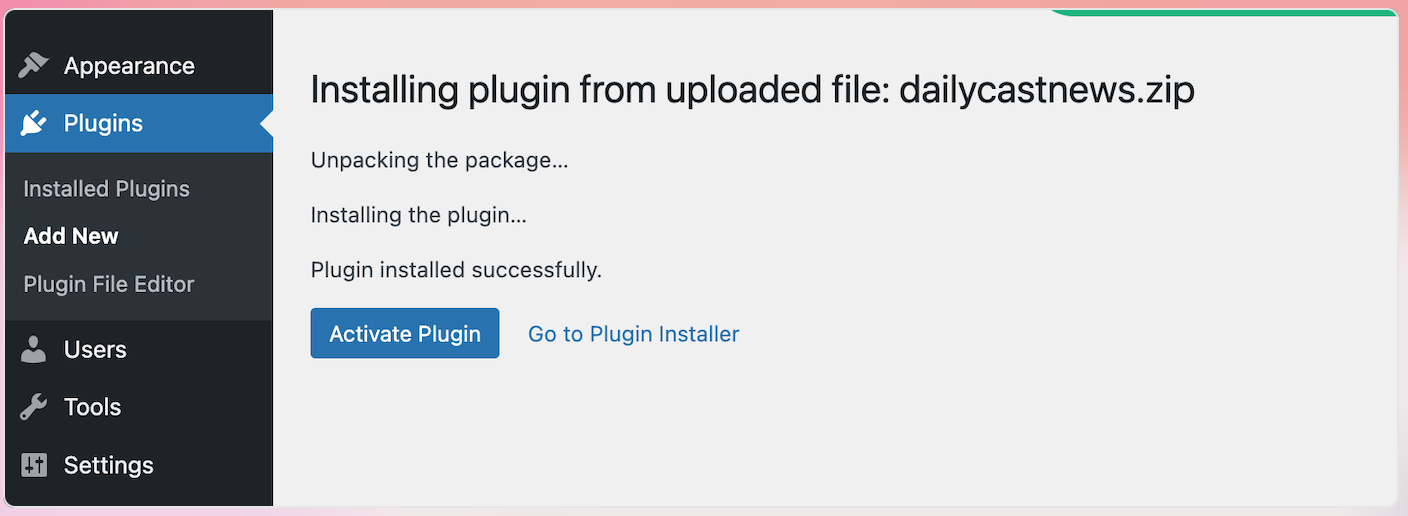
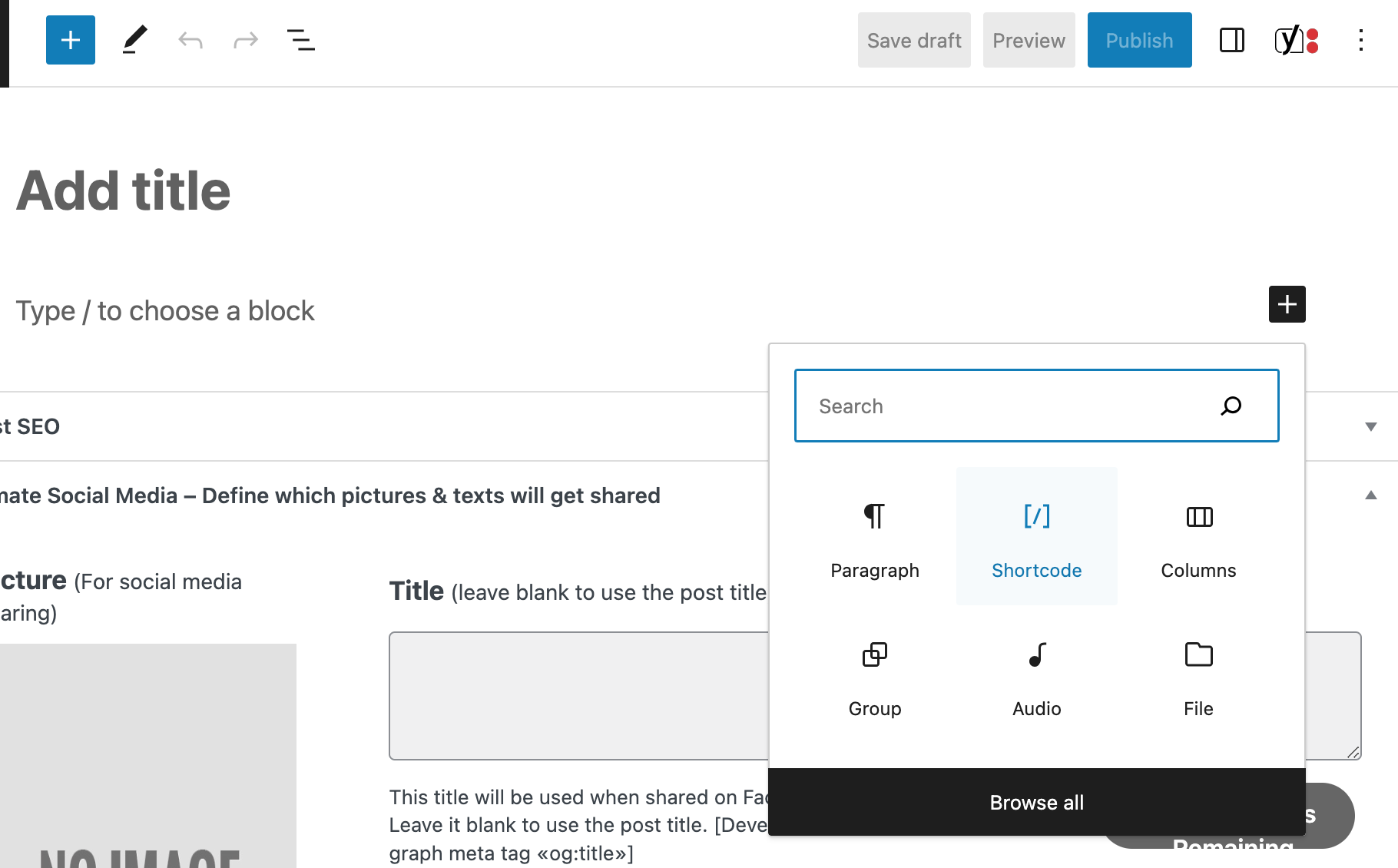
[dimeclub-light][dimeclub-light-nofeed][dailycast-dark][dailycast-dark-nofeed]Shortcodes are exactly what they sound like; a code that is short for you to place on any page, post or widget. Just copy and paste any of our codes for the player and newsfeed to show up on that particular post, page or widget.
For code: [dimeclub-light]
that means: The player will be Motivational Radio "light colored"
and does includes a "newsfeed under the player."
Here's another example:
For code: [dimeclub-light-nofeed]
that means: The player will be Motivational Radio "light colored"
and does NOT includes a "newsfeed under the player."
Here's one more example:
For code: [dailycast-dark]
that means: The player will be News Radio "dark colored"
and does includes a "newsfeed under the player."
So with these three examples, you can see how the shortcodes work.
1. To have a player on all of your wordpress posts/pages, add one player shortcode to a sidebar widget and then that player will show up on all posts/page's sidebar. Remember- if you have a player on a sidebar widget, you cannot have another player on a page or post if it has a sidebar player.
2. In rare situations, some WordPress themes may override the design of the news player. In most cases these are minor design changes and will not affect the operation of the player.
3. Sometimes users will try to upload the main .zip file that they downloaded after purchase. That will cause an error. Make sure to unzip that main file and the WordPress zip file is inside that folder.
4. We have limited support for installation support. You can create a ticket here. Please make sure to follow all instructions before submitting ticket.